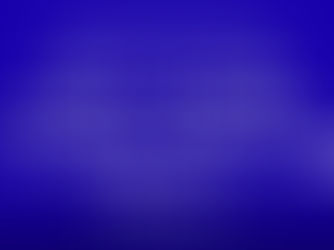The Ultimate Guide to Using Barcode Printers in Markets: Tips and Tricks
Nov 8, 2024
3 min read
0
12
0

In today’s competitive market landscape, efficiency and organization are vital for success. Barcode printers play a critical role in achieving these goals by simplifying inventory tracking, improving sales processes, and boosting overall productivity. However, to fully harness the power of these devices, it's essential to know how to use them effectively. In this guide, we’ll explore practical tips and tricks to help you get the most out of your barcode printers in market settings.
1. Choose the Right Barcode Printer for Your Needs
Barcode printers come in various types, each suited to different market needs:
Thermal Transfer Printers: Best for long-lasting labels that can withstand harsh conditions like heat and chemicals. Ideal for outdoor products or products requiring durability.
Direct Thermal Printers: Suitable for short-term applications, such as shipping labels or receipts. No ink or ribbon required, making them cost-effective for quick-turnaround needs.
Desktop Printers: Compact and perfect for small to medium print volumes. Ideal for smaller markets or store environments.
Industrial Printers: Built for high-volume printing and 24/7 operation. Suitable for large warehouses and extensive retail operations.
Tip: Assess your business’s volume, label type, and durability needs before making a purchase.
2. Use High-Quality Labels and Ribbons
Poor-quality labels and ribbons can cause faded prints, peeling, and scanning errors. High-quality materials ensure that barcodes remain legible and scannable, boosting operational efficiency.
Trick: Always test a small batch of labels before making a large purchase, and confirm compatibility with your specific printer model.
3. Regularly Calibrate and Maintain Your Printer
Calibration ensures that barcodes print with precision, avoiding off-center labels that can lead to scanning issues. Routine maintenance, such as cleaning print heads and removing dust, prevents jams, smudging, and wear and tear on parts.
Tip: Follow the manufacturer’s calibration instructions and establish a regular maintenance schedule to keep your printer in peak condition.
4. Leverage Barcode Design Software
Many barcode printers are compatible with specialized software that simplifies label design and allows for customization, including branding elements like logos and text.
Trick: Use software to create professional-looking labels that reinforce your brand identity and make products more visually appealing.
5. Optimize Print Settings for Quality
Adjusting parameters such as heat, speed, and darkness can have a major impact on barcode clarity and scan accuracy. Optimizing these settings for different materials ensures high-quality output.
Tip: Test print different settings to find the ideal configuration for each label material and application.
6. Integrate Barcode Printing with Inventory Systems
Integrating barcode printers with inventory management systems provides real-time insights into stock levels, enabling faster decision-making and efficient operations.
Trick: Work with an IT expert to seamlessly connect your printers with point-of-sale (POS) or inventory platforms, minimizing errors and improving accuracy.
7. Train Employees Thoroughly
Even the best equipment can underperform without skilled operators. Proper training ensures employees can handle barcode printers, troubleshoot issues, and maintain consistent print quality.
Tip: Provide step-by-step guides or conduct hands-on training sessions for staff, empowering them to maximize printer efficiency and address any problems quickly.
8. Utilize Real-Time Labeling Capabilities
With real-time labeling, you can print and apply labels on-demand, reducing delays, streamlining workflows, and eliminating excess inventory storage.
Trick: Implement on-demand label printing at critical points of your workflow to enhance flexibility and minimize waste.
9. Perform Regular Maintenance
Keeping your barcode printer clean and well-maintained can extend its lifespan and maintain print quality. Dust, dirt, and residue can cause jams, smudges, or even hardware malfunctions.
Tip: Clean your printer regularly by removing dust, using recommended cleaning kits, and inspecting it for any worn-out parts that need replacement.
10. Label Placement Matter
Ensure that labels are placed correctly on products. Wrinkled, curved, or unevenly placed labels may lead to scanning issues.
Tip: Train employees on proper label placement techniques and use label applicators if necessary to improve consistency and accuracy
Conclusion
By effectively using barcode printers, markets can enhance their operational efficiency, reduce costs, and improve customer satisfaction. From selecting the right printer to optimizing settings and integrating with inventory systems, each step matters. By following these tips and tricks, you’ll unlock the full potential of barcode printing technology, ensuring that your market remains organized, competitive, and ready to thrive in today’s fast-moving environment.
Start implementing these strategies today and experience firsthand the transformative power of barcode printers in streamlining your market operations!