
Tips and Tricks for Creating Effective Barcode Labels
Nov 4, 2024
3 min read
0
11
1

Creating Effective Barcode Labels: A Comprehensive Guide
Barcode labels are the backbone of efficient inventory management, allowing businesses to track products, manage stock levels, and streamline operations. To produce effective barcode labels, careful consideration of design, printing methods, and data encoding is essential. This guide outlines valuable tips and tricks to create barcode labels that are accurate, reliable, and easy to scan, maximizing the effectiveness of barcode label printers.
Understanding Barcode Basics
Before creating barcode labels, it's vital to understand the basics of barcode symbologies and encoding. Different symbologies—such as Code 39, Code 128, and QR codes—encode alphanumeric data in unique patterns of bars and spaces. Each symbology has distinct characteristics, including data density and error detection capabilities, which should influence your selection based on your specific application needs.
Choosing the Right Barcode Label Printer
Selecting the right printer is crucial for producing high-quality labels. Thermal printers, whether direct thermal or thermal transfer, are popular choices due to their speed, reliability, and cost-effectiveness. When selecting a printer, consider factors such as print resolution, which impacts clarity; printing speed, especially for high-volume operations; and label size compatibility to ensure that the printer meets your labeling requirements.
Optimizing Label Design
A well-designed label is essential for ensuring readability and scanning accuracy. Here are key design principles to follow:
Label Size and Placement: Ensure the label size is suitable for the product, providing enough space for the barcode and accompanying text. Place the barcode in a prominent, accessible location for scanning.
Clear Contrast: High contrast between the barcode and its background is critical for scanning success. Opt for dark bars on a light background or vice versa to enhance visibility.
Quiet Zones: Maintain adequate blank spaces around the barcode to prevent interference from surrounding text or graphics, ensuring accurate scanning.
Human-Readable Text: Including readable text, such as product names or serial numbers, alongside the barcode aids manual entry if needed.
Selecting the Right Barcode Symbology
Choosing the appropriate barcode symbology is vital for successful data encoding and compatibility with scanning equipment. Consider the data capacity of each symbology to ensure it can hold all necessary information. Assess the scanning environment—such as distance and lighting conditions—to select a symbology that performs well in those conditions. Additionally, adhere to industry standards, like GS1 guidelines for retail products, to ensure compliance and interoperability.
Verifying Barcode Quality
Before mass printing labels, it's essential to verify the quality of your barcodes. Use barcode verification tools to assess printed labels for potential issues, including quiet zone violations and print defects. Early detection of problems allows for adjustments, optimizing both quality and scanning performance.
Testing Printing Parameters
Optimize your printer's settings—such as print speed and darkness—through test prints. Different combinations can significantly affect barcode clarity and readability. Fine-tuning these parameters ensures the best possible results.
Implementing Data Validation Measures
Data accuracy is crucial for effective barcode labeling. Implement validation measures to cross-check encoded data against your source database, preventing errors like incorrect product codes. Incorporating error-checking mechanisms, such as check digits, can help automatically detect and correct mistakes.
Maintaining Consistency and Standardization
Establishing consistent labeling practices is essential for ensuring compatibility with scanning systems. Develop comprehensive labeling guidelines that encompass symbologies, formats, and encoding conventions. Training employees on proper labeling procedures can further reduce errors and maintain high standards.
Conclusion
Creating effective barcode labels demands meticulous planning and adherence to best practices across design, printing, and data encoding. By leveraging the capabilities of barcode label printers and following the strategies outlined in this guide, businesses can produce high-quality labels that enhance efficiency and accuracy in inventory management. Whether for retail, shipping, or asset tracking, these practices will ensure that barcode labels serve as reliable tools to optimize business processes and contribute to overall success.



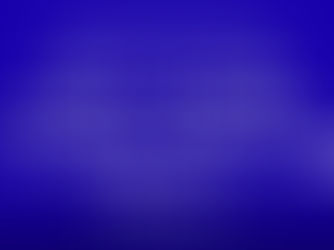



One additional point worth considering when creating effective barcode labels is the impact of color and visual clarity on both functionality and branding. While barcodes themselves need to be machine-readable, incorporating Full Colour Labels can help organize your products better and make them stand out on shelves especially in competitive retail or manufacturing environments.
If you're looking for high-quality, customizable barcode labels that combine precision with vibrant design, check out Libra. They offer Full Colour Labels tailored to meet industry standards while enhancing brand visibility. A well-designed label isn’t just practical it’s also a powerful marketing tool. Learn about more info by visit this website: https://www.libra.co.za/full-colour-labels/